SurfaceTracking_ImageTarget¶
演示如何同时使用表面跟踪和图像跟踪。
用法¶
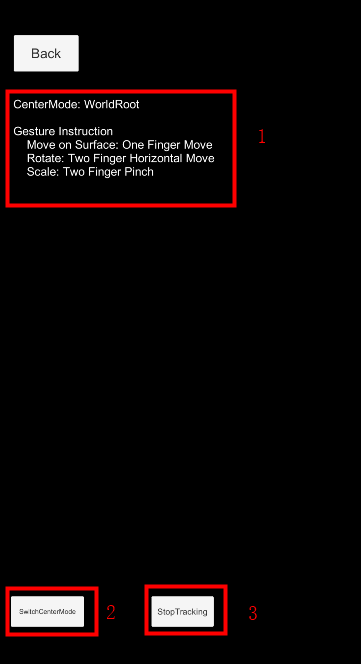
标记1:显示系统状态和操作提示。
标记2:切换世界中心模式。
标记3:开关平面图像跟踪。
单指延表面移动,双指捏合可以放大缩小Cube,双指同时水平移动可以水平旋转Cube。
详解¶
同时使用表面跟踪和图像跟踪¶
为了同时使用表面跟踪和图像跟踪,只需要将它们放在同一个ARSession下面。
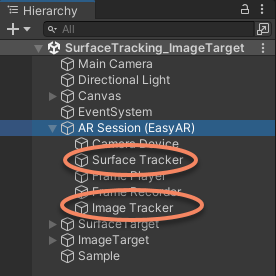
开关跟踪¶
SurfaceTrackerFrameFilter.enabled ImageTrackerFrameFilter.enabled 可以控制各自的跟踪功能的开关。可以在不需要的时候关闭跟踪来节省资源。跟踪关闭的时候不会对camera或其它跟踪功能产生影响。
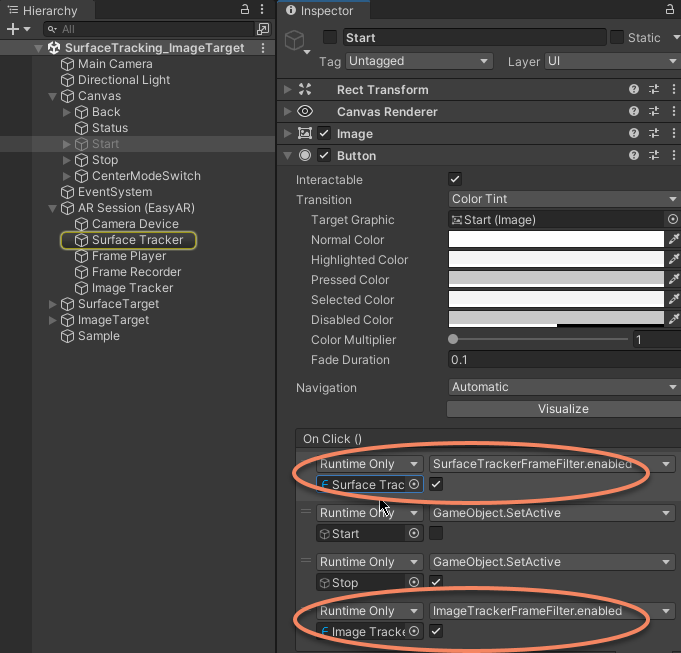
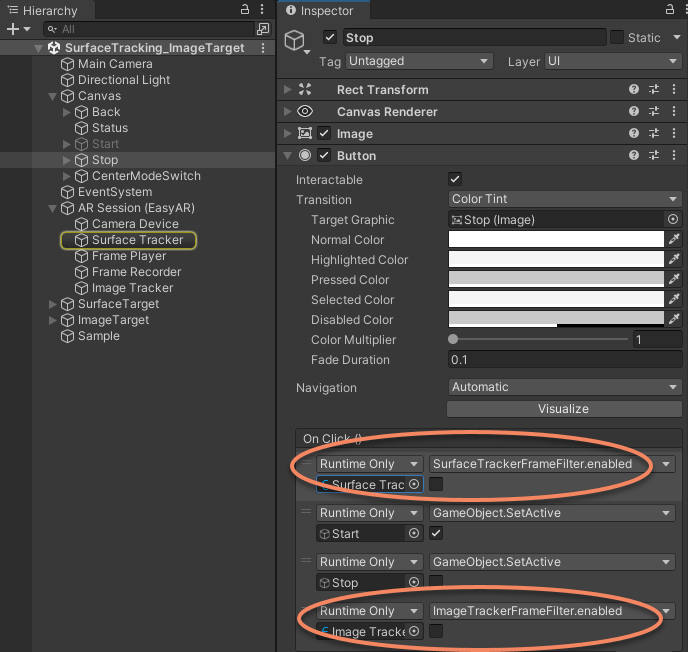
中心模式¶
在 ARSession.ARCenterMode.SessionOrigin 模式中,camera会在设备运动时自动移动,而SessionOrigin不会动。在 ARSession.ARCenterMode.Camera 模式中,设备运动时camera不会自动移动。其它模式可参考 中心模式。